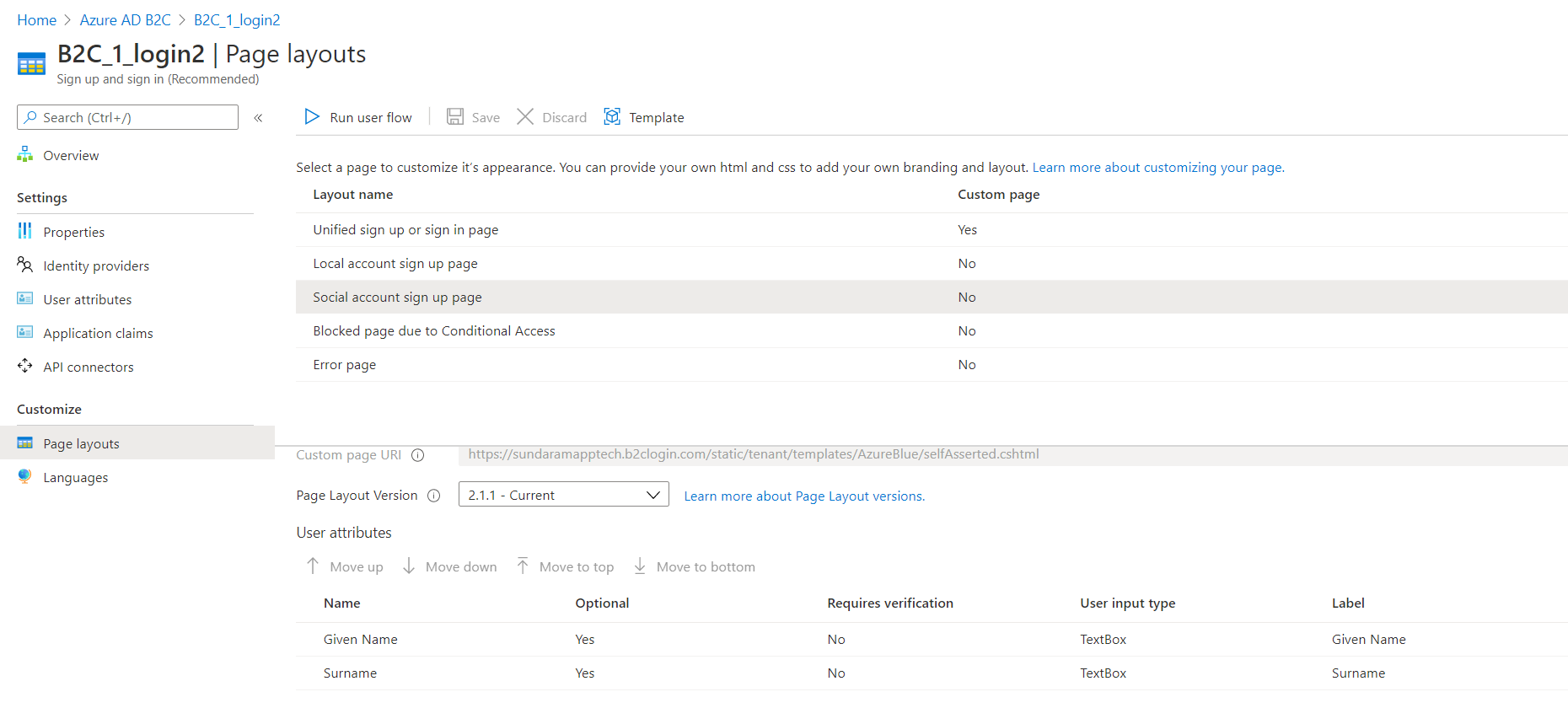Set up Apple sign-up and sign-in with OpenID Connect using Azure Active Directory B2C
I love Azure Ad B2C and have done couple of integration with multiple IDP like Microsoft, Google etc. But this time I wanted to try Apple Sign In.
I have followed Authenticating Users with Sign in with Apple
Current Challenges
The main challenge was passing the email id and name from apple to Azure AD B2C.
The issue is apple provide the User info in custom payload
{
"user":
{
"fisrtanme":"fisrtname",
"lastname":"lastname"
}
}
At the end of this doc. you shall be able to configure the azure B2C App while give token with 3 claims email id, first name and last name.
Pre Req
- Register for Apple Developer subscription at https://developer.apple.com
- Have a account in azure Portal https://portal.azure.com/
This whole setup has below parts
- Register a App in Apple
- Create the service Id application in the Apple Developer portal
- Configure the OpenID connect In Azure AD B2C
- Configure a sign In User flow.
Register a App in Apple
On the Register an App ID page, provide a app description and a bundle ID, and select Sign in with Apple from the capabilities list. Then click Continue and .
Create the service Id application
Create a Service Id in Apple Developer account as Below make sure to select Sign in With Apple. in Return Url put https://yourtenant.b2clogin.com/yourtenant.onmicrosoft.com/oauth2/authresp
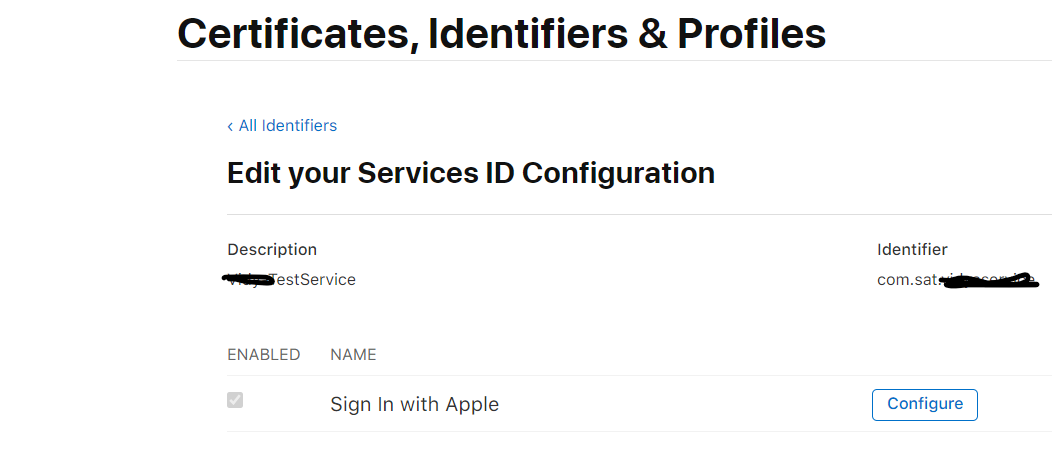
Creating the client secret
after creating the key On the Download Your Key page, download the key. It will download as a .p8 (PKCS#8) file - you’ll use this to sign your client secret JWT. Apple does not use client id and secrets like other IDPs.it uses signed jwt token. The JWT structure is
{
"alg": "ES256",
"kid": "KId",
}.{
"sub": "com.yourcompany.app1",
"nbf": 1660203207,
"exp": 16289607,
"iss": "AppleTeamID",
"aud": "https://appleid.apple.com"
}.[Signature]
I have used c# code to generate this jwt token
string audience = "https://appleid.apple.com";
IList<Claim> claims = new List<Claim> {
new Claim ("sub", "com.sat.serviceid")
};
CngKey cngKey = CngKey.Import(Convert.FromBase64String("MIGTAgEAMBMGByqGSM49AgEGCCqGSM49AwEHBHkwdwIBAQQg3sgkvrEC1"), CngKeyBlobFormat.Pkcs8PrivateBlob);
SigningCredentials signingCred = new SigningCredentials(
new ECDsaSecurityKey(new ECDsaCng(cngKey)),
SecurityAlgorithms.EcdsaSha256
);
JwtSecurityToken token = new JwtSecurityToken(
"appleTEAMID",
audience,
claims,
DateTime.Now,
DateTime.Now.AddDays(180),
signingCred
);
token.Header.Add("kid", "Kid"); // Get it from downlaoded secret file name
token.Header.Remove("typ");
JwtSecurityTokenHandler tokenHandler = new JwtSecurityTokenHandler();
string jwt = tokenHandler.WriteToken(token);
We need this token while registering the OpenId connect in Azure B2C
Apple does not accept more than 6 month token.
We Need to renew this token every 6 month
I have not added more details in above steps as there are common for apple app registration.
Configure the OpenID connect In Azure AD B2C
Host the apple Metadata endpoint as below with URL ending /.well-known/openid-configuration I have hosted it in blob storage you can host it any where. Note this endpoint shall be anonymous.
{
"issuer": "https://appleid.apple.com",
"authorization_endpoint": "https://appleid.apple.com/auth/authorize",
"token_endpoint": "https://appleid.apple.com/auth/token",
"jwks_uri": "https://appleid.apple.com/auth/keys"
}
Configure the OpenId connect as below in Azure AD B2C Identity Providers. Choose OpenID Connect as the identity provider type and use these configuration values:
Metadata url: URL to the metadata endpoint you created
Client id: The Apple Service ID (e.g. com.mycompany.app1)
Client secret: The signed JWT you created
Scope: openid name email
Response type: code
Response mode: form_post
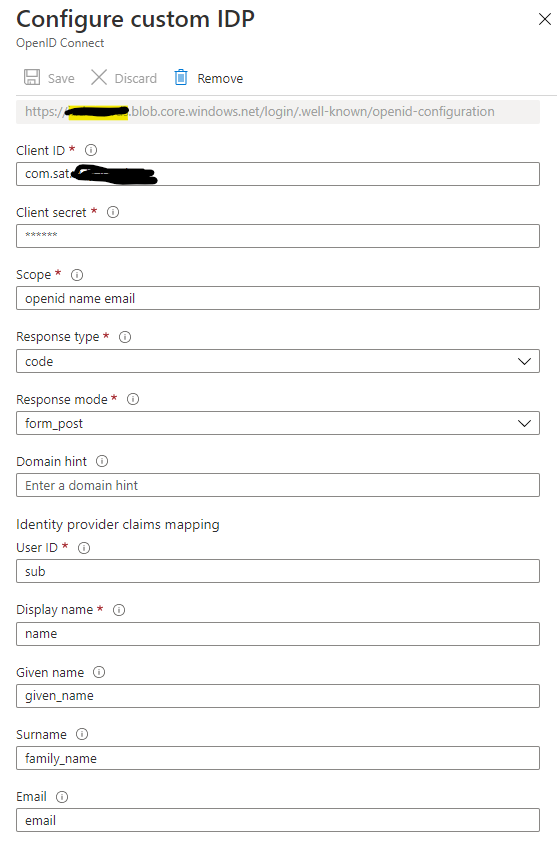
Configure a sign In User flow
For the sign up from User only ask first name and last name in User Attributes.
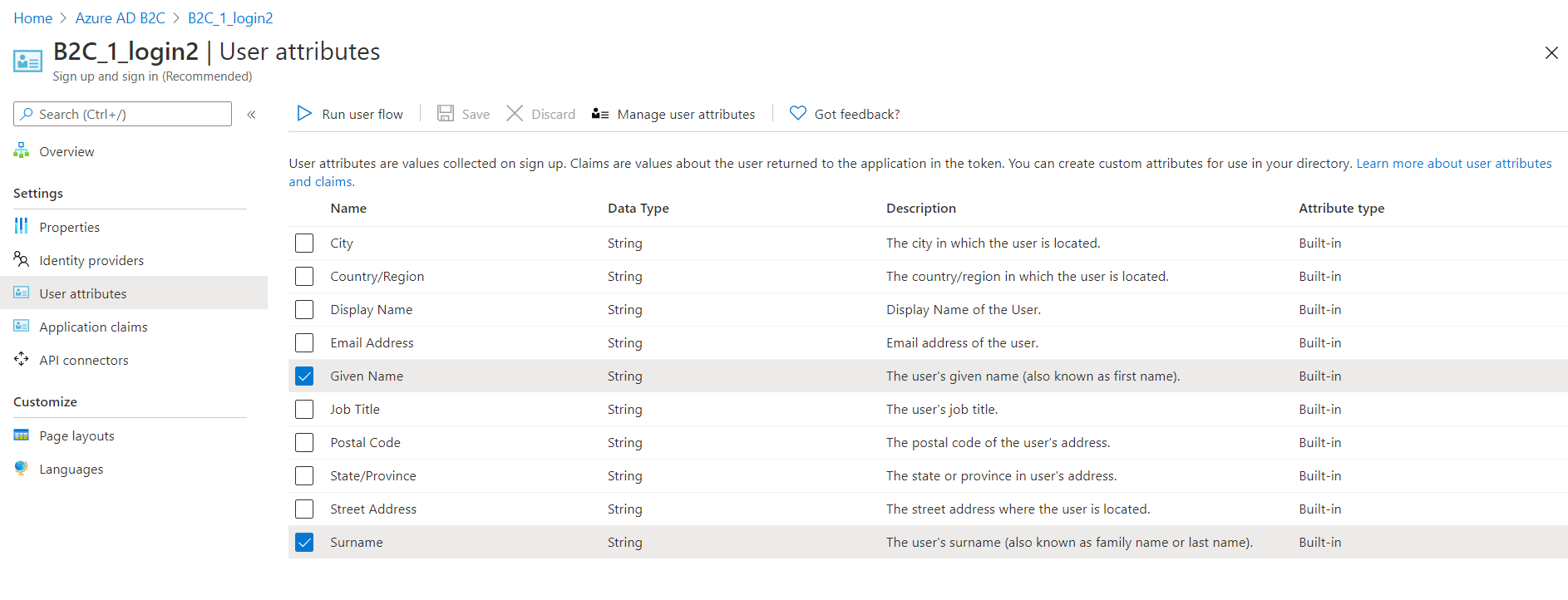
In Claim Attributes select the 3 attributes.
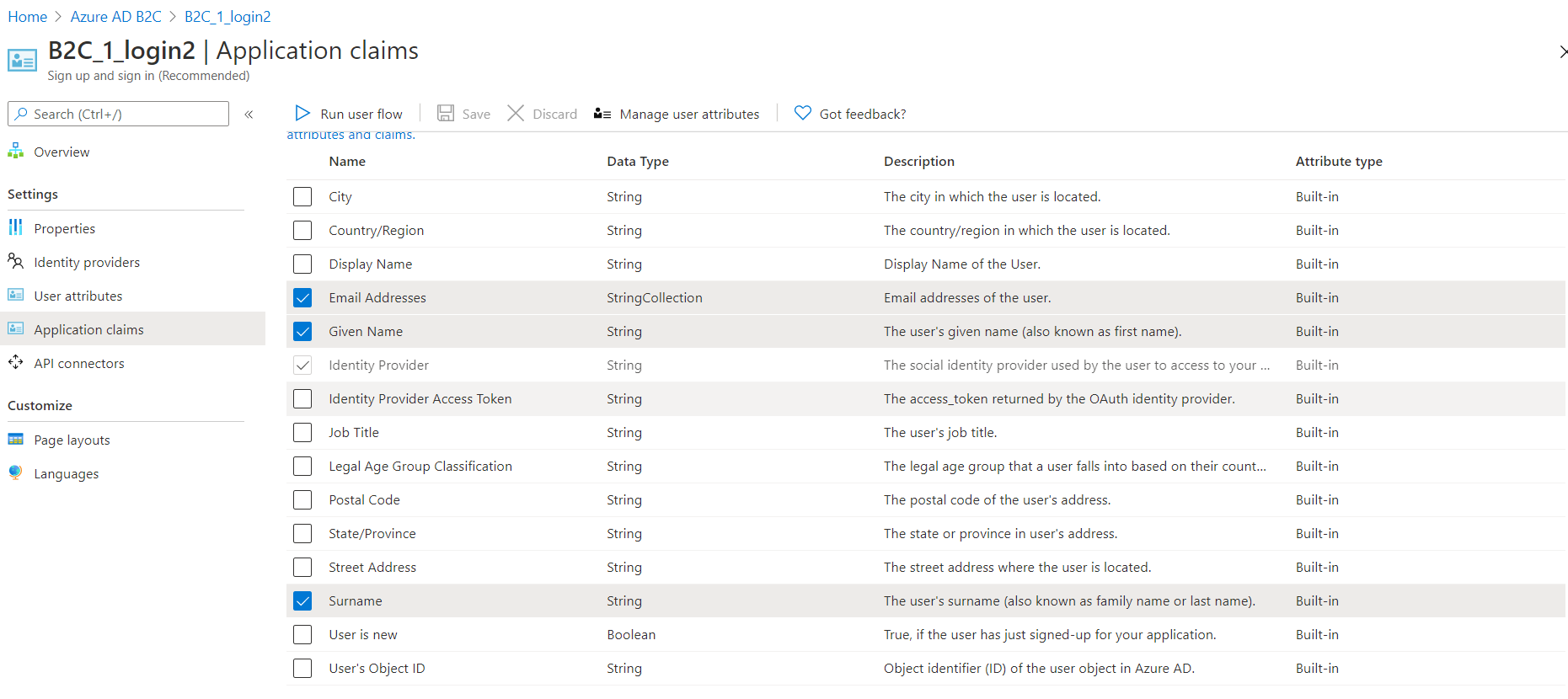
In user signup only ask for First Name and Last Name.